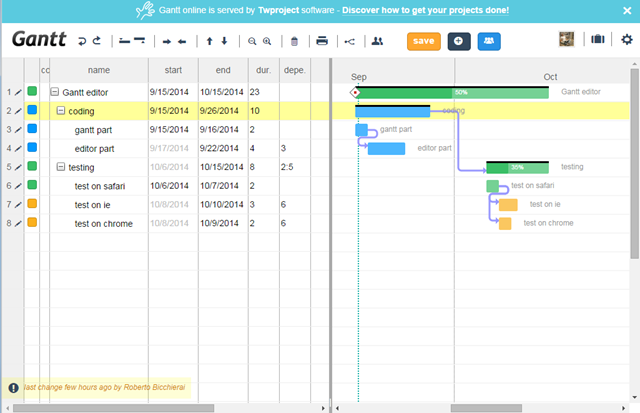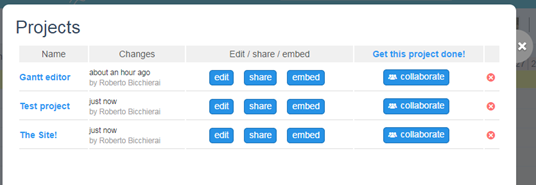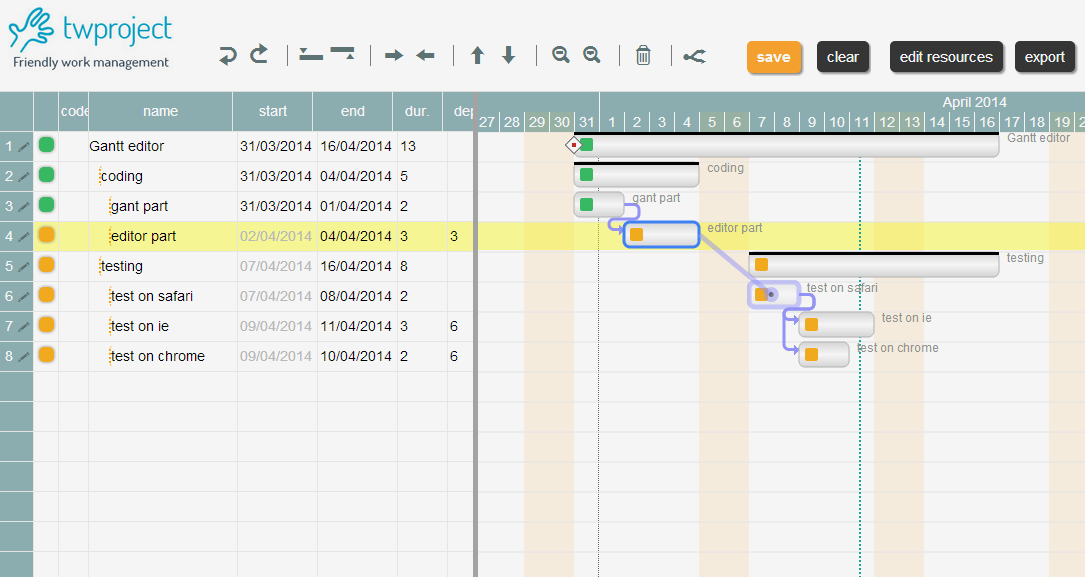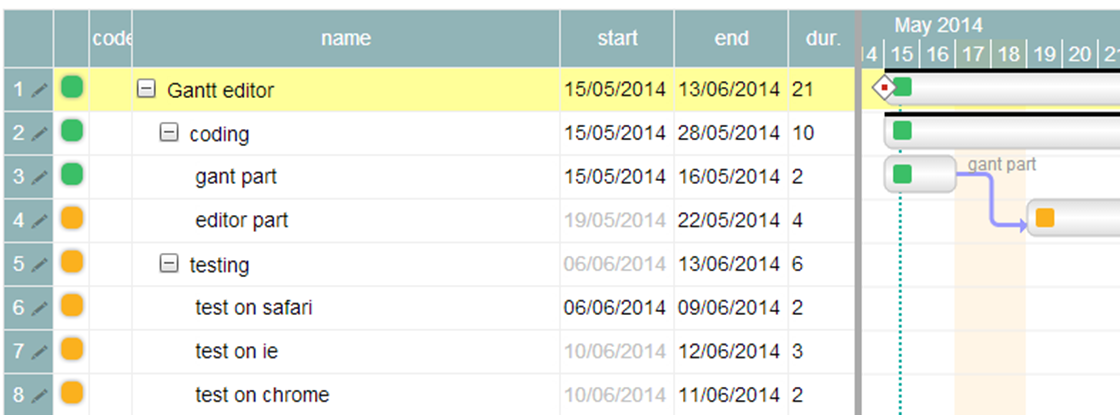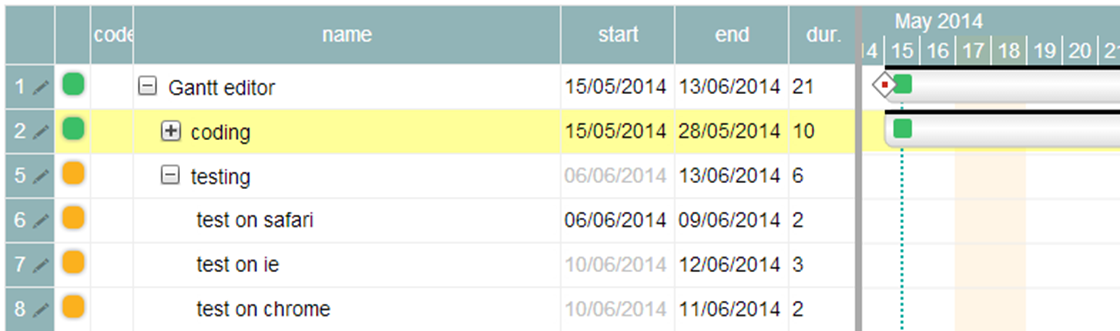Online Demo/Service and Sources |
There are two news for this release:
1) a new “Pupunzi-ed” skin
2) a new service for storing and sharing your Gantts
Stylish and clean skin by Pupunzi
August is the calmest month of the year, most of our customers are in holiday and we had the time to look to our products under a different POV (3D docet ![]() ). Matteo (alias pupunzi) told me: “your Gantt sucks!”. I replied: “Ok, do it better…..if you can”. And he did it!
). Matteo (alias pupunzi) told me: “your Gantt sucks!”. I replied: “Ok, do it better…..if you can”. And he did it!
In the new skin, task statuses are more visible and everything uses media queries to better fit screen resolutions.
Another improvement is related to the scale and the splitter: positions are now stored on the project, so that you will open the Gantt on the same “visual” state.
We have also introduced a resource editor.
A nice feature is on project loading. Sometimes the json used for feeding the Gantt contains some errors; we made the loading process more robust to errors.
Some small bugs has been fixed too.
But the real great news is:
The on-line service
We worked on this component for a long time and we received lots of requests for implementing a “simple” service.
Here it is! Now you can test it online, and moreover you can share Gantts with your friends and colleagues and embed as many Gantts you designed.
Nothing changed to the license that was and still remains MIT!
There is a simple login that uses most commons socials: Twitter, Facebook, Google or Linked-in
We use socials for authentication purpose only (no post, e-mail or spam), but you can help us keeping the service free by “spreading the word” ![]() . Your project Gantts will be saved to your account for a private access.
. Your project Gantts will be saved to your account for a private access.
You can save as many Gantts you need. Here is a project list:
Project name is simply the name of the root of your Gantt.
You can show your Gantt to your friends/colleagues by using the “share” button:
Following the link anyone will be able to see your project (in read-only!), no login is required. Click here an example.
Moreover we created a widget to help including the Gantt in any page. Click on “embed”
Choose the size, and then copy and paste the code on your page. The widget will scale the content to adapt to the size.
If you want to export project data copy the share link
and replace “/project/” with “/data/”
http://gantt.twproject.com/data/O-09BFB15F84ADC3817D71FCC16E7F7330856A1792DA1E2D2F52BDFE0EC03DFBD1
Get more from your Gantt
As you know, a project is more than a Gantt, and mostly you get your project done by collaborating in team.
The free online Gantt service, is part of Twproject, a complete and easy to use project management solution where I’m the software architect.
You will find there in use several of my JavaScript components whose development I often describe on this blog.
With Twproject you can manage projects, tasks, issues, time tracking, resources, has powerful reports, shared agendas and lots more.
We have developed an easy to use import from Gantt so that you will see how your project works in a fully featured application.